SSL (Secure Sockets Layer) is a protocol that provides encrypted communication between a web server and a user's browser. Using SSL increases the security of websites by protecting sensitive information, such as passwords and personal data, from eavesdropping or attacks. BEST-HOSTING offers the option to use a Let’s Encrypt certificate for free, or to install your own certificate.
How to activate SSL on BEST-HOSTING:
1. Log in to the web hosting administration: Open the administration interface of your hosting.
2. Go to Domain Settings: - Subdomains VHOST: Edit the VHOST - Look for the option to activate the SSL certificate "Let’s Encrypt". Check the appropriate box.
3. Save changes: Confirm and save the settings. The Let’s Encrypt certificate should be issued and automatically installed.
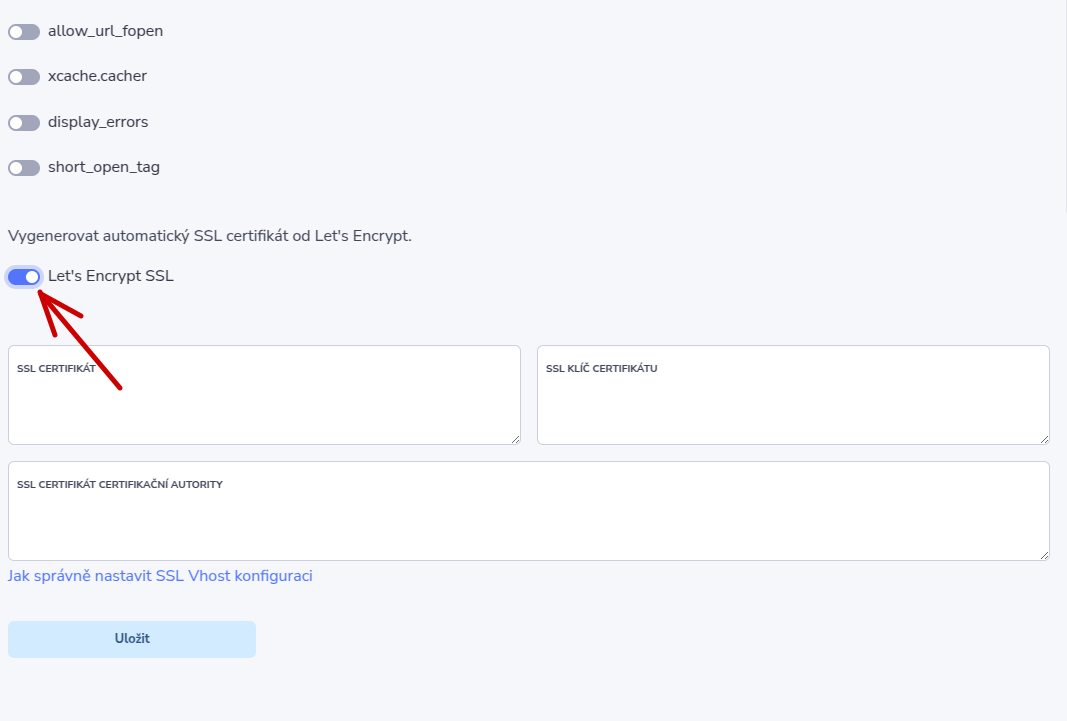
The SSL certificate from Let’s Encrypt is free and provides a basic level of security, which is sufficient for most websites. Let’s Encrypt certificates are automatically renewed, ensuring that your encrypted connection remains current.
Installation of a custom certificate:
Obtain a certificate from a certification authority. There are many certification authorities available. Certificates are chargeable. Specifically, you need to generate a new KEY, generate a CERTIFICATE for the specified domain, and obtain a CERTIFICATE AUTHORITY CERTIFICATE (StartSSL). These are three text strings of a similar nature. They begin with "-----BEGIN CERTIFICATE-----" and end with "-----END CERTIFICATE-----", or "-----BEGIN RSA PRIVATE KEY-----" and "-----END RSA PRIVATE KEY-----" in the case of the key. They may also be available in text files with different extensions. However, the content of the file is prefixed and suffixed by these tags. We will need the text content of the files.
Next, simply go to your client administration in the Subdomains and VHOSTs section. After selecting a specific domain, simply click the edit button displayed right next to the domain name. In the bottom three fields, insert the content of the individual files, in the order of Domain Certificate, Certificate Key, and Certification Authority Certificate.
After saving, just wait, and within 10 minutes the system will automatically synchronize your hosting on one of the data servers.
Then, there is nothing left but to test the link https://nazevdomeny.cz. SSL protocol support can be suitable, for example, for securing communication with clients (filling out personal data in forms), or a secure transfer is required by some third-party services. There can, of course, be more reasons to use secure transmission.